Gimp succeeded where Inkscape failed :O
Canvas Size: 1000x1000px
Torus: 800px (outside) 620px (inside)
The "pearls" were made by stroking a sinuswave with a Brush Dynamic.
For the sinuswave i used ofnuts' Path Waves python plug-in with the following values: 710px; Sine (280,67,None,0)
For the Brush Dynamic i created a new one with Random for Colour and Size ticked.
The colours go from #bb000b (red) to #ffdd00 (yellow).
I used a round brushtip (Hardness 100); Size ~32px with a Jitter of ~3,5 and Spacing of ~80.
To get rid of the pearls behind the torus, i applied a layermask from the selected pearls. Then with the alpha-selected torus, i painted all the pearls away which should be behind the torus-shape.
The 3D effect for the torus was achieved by creating an Inner Shadow (with no offset) with a blur of 70px and the dropshadow of the pearls with Motion Blur (although a previous version of the image had a normal shadow done with Gaussian Blur which works as well).
The highlights on the pearls were made with Layerfx (with the shadowslayer unused). I used a Depth of 5 and a Size of 6. Make sure the bevel has Soften (~4), so that you can tighten it later with an alpha-curve to get those crisp lights.
There is a bit of reflected light from the pearls on the torus,which was achieved by blurring a copy of the pearls and setting the Mode to 'Grain Merge' (with the opacity lowered). Thats a trick i learned from PhotoComix which works also great for chrome (because chrome picks up colours of its environment). Normally i use the Mode: 'Color' for that but in this case 'Grain Merge' worked better.
EDIT:
About a year later i was able to pull it off in Inkscape. Can you see the difference ?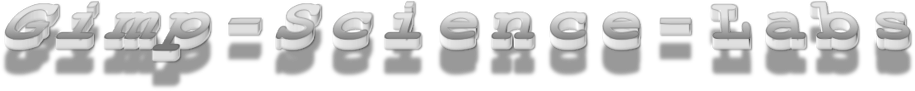

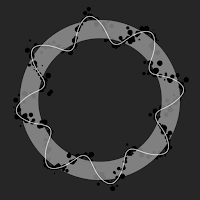




No comments:
Post a Comment